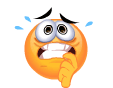Has the uploading system changed?
Page 1 of 1
 Has the uploading system changed?
Has the uploading system changed?
Hi Gents, I can't upload pics. I get a 'drag & drop' or 'select pics' option. Neither works.
Regards,
Chris
Regards,
Chris

webby- Moderator

- Posts : 2194
Join date : 2013-02-27
Age : 64
Location : Strathpine Australia. Built over WW2 airstrip
 Re: Has the uploading system changed?
Re: Has the uploading system changed?
They've changed the upload format (for the better in my opinion as it now allows multi uploads)
When you click select you should get a new window pop up for you to search for your images.
Select one or more images and click OK
The images are then placed individually in a list in the original upload pop-up under the bit that says "drag and drop" and "select"
You'll see an upload icon next to the image (blue cloud type) click this and the image will be uploaded
You select the middle option and copy and paste that URL into your post.
Then just scroll down (if you've selected more than one image to upload) and do the same process with the rest.
If this isn't working (which could possibly be a computer issue, which we can address if the above doesn't work) you can go direct to serving.com and upload from there after logging in.
Hope this helps ... I can pop a pictured step by step up if that would be better.
When you click select you should get a new window pop up for you to search for your images.
Select one or more images and click OK
The images are then placed individually in a list in the original upload pop-up under the bit that says "drag and drop" and "select"
You'll see an upload icon next to the image (blue cloud type) click this and the image will be uploaded
You select the middle option and copy and paste that URL into your post.
Then just scroll down (if you've selected more than one image to upload) and do the same process with the rest.
If this isn't working (which could possibly be a computer issue, which we can address if the above doesn't work) you can go direct to serving.com and upload from there after logging in.
Hope this helps ... I can pop a pictured step by step up if that would be better.
Guest- Guest
 Re: Has the uploading system changed?
Re: Has the uploading system changed?
No problems, this is a simple step by step ... you can speed things up by doing extra clicky things and dragging mouse pointers etc but it could complicate a simple tutorial.... and i thought this should be as easy to follow as possible lol
I'm using Windows 7 and Chrome but the front end (what shows on the screen) should be very similar on any browser.
Ok then start by clicking the "Host an image" icon (its the icon to the top left corner of the pop-up box.... shown here).

Click "select", a pop up box should errrrr pop up .... browse to the folder / drive that has your required image
(i had to take a photo of this because the screenshot was only showing the browsed window .. so pretty useless for tutorial)

Click the images (or multi select by holding down your Ctrl key whilst left clicking with mouse on each image required)
Click open and you'll have this .......the original window but with the addition of the files you chose below, just scroll down to see them
you'll have just the one as i show here or if you multi selected then there'll be a list of individual files with little picture icons to help you select the correct one.

By each image you have two options, a blue box with an arrow to upload, and an orange box with a "no-entry"type sign to delete from list..... click the blue arrow and you'll see a progress bar shoot across the little box next to the image and you'll then have the option to insert the image URL into your post

Choose the middle option which gives a full size (800x600) image in your post.
Left click this text and then right click the highlighted text, choose copy on the drop down menu, then right click in your desired position in your reply / text box you're posting in .. choose paste and you should have this

Hope this helps .... if needs be i can go further into depth about it here ..... or am available on PM if you get really stuck
*edit* should point out that the images should be resized before you upload them as per the original uploader .... or they take an age to upload.
I'm using Windows 7 and Chrome but the front end (what shows on the screen) should be very similar on any browser.
Ok then start by clicking the "Host an image" icon (its the icon to the top left corner of the pop-up box.... shown here).

Click "select", a pop up box should errrrr pop up .... browse to the folder / drive that has your required image
(i had to take a photo of this because the screenshot was only showing the browsed window .. so pretty useless for tutorial)

Click the images (or multi select by holding down your Ctrl key whilst left clicking with mouse on each image required)
Click open and you'll have this .......the original window but with the addition of the files you chose below, just scroll down to see them
you'll have just the one as i show here or if you multi selected then there'll be a list of individual files with little picture icons to help you select the correct one.

By each image you have two options, a blue box with an arrow to upload, and an orange box with a "no-entry"type sign to delete from list..... click the blue arrow and you'll see a progress bar shoot across the little box next to the image and you'll then have the option to insert the image URL into your post

Choose the middle option which gives a full size (800x600) image in your post.
Left click this text and then right click the highlighted text, choose copy on the drop down menu, then right click in your desired position in your reply / text box you're posting in .. choose paste and you should have this

Hope this helps .... if needs be i can go further into depth about it here ..... or am available on PM if you get really stuck
*edit* should point out that the images should be resized before you upload them as per the original uploader .... or they take an age to upload.
Guest- Guest
 Re: Has the uploading system changed?
Re: Has the uploading system changed?
Chrome to the rescue. It worked flawlessly in Chrome. Problem must lie in this ancient HP desktop.
( I think Dickens used to it to write Great Expectations)
Thanks for you help, gents.
Cheers,
Chris.
( I think Dickens used to it to write Great Expectations)
Thanks for you help, gents.
Cheers,
Chris.

webby- Moderator

- Posts : 2194
Join date : 2013-02-27
Age : 64
Location : Strathpine Australia. Built over WW2 airstrip
Page 1 of 1
Permissions in this forum:
You cannot reply to topics in this forum